Print Your Fine Art and Photography on Museum Quality Archival Papers
C-Print: Print Photography on Museum Quality, Archival C-Print Papers
C-Print: Print Photography on Museum Quality, Archival C-Print Papers
CUSTOMERS SAY:
- Ships in Two Business Days
- Arrives in 10 Business Days
- Excellent Quality Prints
- Great Prices
- Excellent Customer Service
- "Will use again"
Allowed File Sizes and Formats
Allowed File Sizes and Formats
File sizes up to 500mb
Formats: .jpg, .tiff, .png, .webp, .pdf, .heic.
Please make sure you have the right to print the image.
Files must be large enough to print - screenshots will tend to be too small.
STEP 2: SET DIMENSIONS
Couldn't load pickup availability
Our Photographic Digital C-Prints are produced using a digital negative and OCE 500XL Lightjet englarger and Colex RA4 processor. We stock Fuji Matte and Gloss, and FujiFlex in up to 50″ wide and Kodak Gloss and Matte papers up to 72″ wide.

Fuji Gloss
APPLICATION
Photography
FINISH
Glossy
WEIGHT
7 mil
BRIGHTNESS
Bright White
MAX PRINT WIDTH
50"
TEXTURE
Ultra Smooth
Fuji Matte
APPLICATION
Photography
FINISH
Matte
WEIGHT
7 mil
BRIGHTNESS
Bright White
MAX PRINT WIDTH
50"
TEXTURE
Ultra Smooth
Fuji Flex
APPLICATION
Photography
FINISH
Glossy
WEIGHT
7 Mil
BRIGHTNESS
Bright White
MAX PRINT WIDTH
50"
TEXTURE
Ultra Smooth Gloss
C-Prints Paper Type Comparison
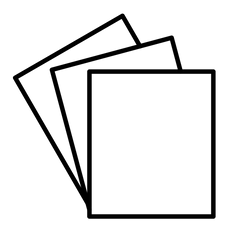
PAPER TYPE |
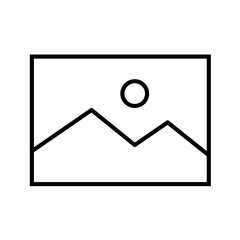
APPLICATION |
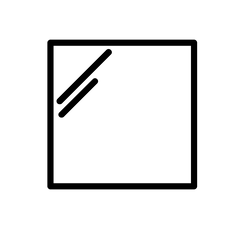
FINISH |
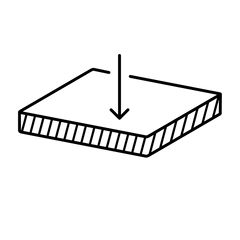
WEIGHT |
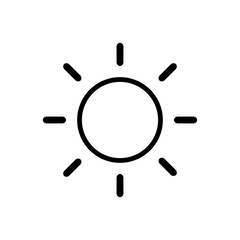
BRIGHTNESS |
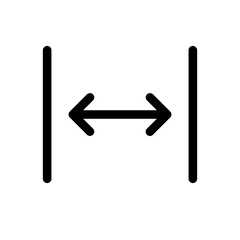
MAX PRINT WIDTH |
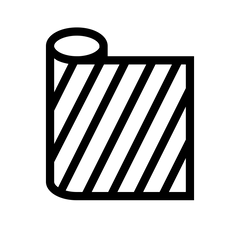
TEXTURE |
|---|---|---|---|---|---|---|
Fuji Gloss |
Photography | Glossy | 7 mil | Bright White | 50" | Ultra Smooth |
Fuji Matte |
Photography | Matte | 7 mil | Bright White | 50" | Ultra Smooth |
Fuji Flex |
Photography | Glossy | 7 Mil | Bright White | 50" | Ultra Smooth Gloss |
Product Questions and Answers
ALLOWED FILE SIZES AND FORMATS
File sizes up to 500mb
Formats: .jpg, .tiff, .png, .webp, .pdf, .heic.
Please make sure you have the right to print the image.
Files must be large enough to print - screenshots will tend to be too small.
WHAT PROFILE SHOULD I USE FOR MY FILES?
Don't worry we will handle profiles for printing. But we recommend converting your files to RGB mode and select the Adobe 1998 color space. This space has a nice wide and even color representation. You can make your adjustments before uploading if needed in this space. We do accept files in other color spaces and modes if you prefer.
WHAT RESOLUTION SHOULD I USE FOR MY FILES?
A: For optimal results, use images with a resolution of at least 300 DPI (dots per inch). This ensures that the printed output is sharp and detailed.
CAN I SEE A PROOF BEFORE PRINTING?
You can elect to see a proof before we print the final print when you are checking out. We will mail a paper proof to you at 8"x10" on the paper you select to print on. Once that proof is received you are able to make adjustments to the file if you feel like they will improve the final print.
CAN I ORDER PRINTS IN SMALL QUANTITIES?
Yes, our printing allows for flexible printing quantities, ranging from single prints to larger orders. This makes it suitable for both individual artists and photographers as well as businesses looking to reproduce art for sale or display.
FILE SIZE AND DPI
HOW BIG CAN MY IMAGE FILE BE?
Your file size depends on the intended print size. Larger prints generally require higher resolution and larger file sizes. However, avoid excessively large files that may slow down the printing process. We encourage you to format your file to the print size out put size (ex 11'x14") at 300dpi before uploading.
HOW CAN I CHECK DOTS PER INCH ON MY IMAGE?
On Mac: open the image in "Preview."
Click "Tools" and then "Show Inspector." Find the "Image DPI” and “Image Size”.
On Windows: right-click the image and click "Properties." Click the "Details" tab and find the DPI underneath the "Image" header.

